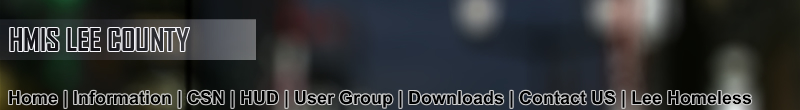Interested in CSNWhat is CSN?
Client Services Network (CSN)
what can CSN do for you?Client Services Network is a Comprehensive Case Management and Client Tracking software solution available only through the Internet. The application is designed to meet the data and reporting needs of both Government and not for profit social service agencies. CSN allows for a certain amount of user customization at the agency level. Over 20 standard client-related reports are built into the system and include both demographic and results related reports. In addition, the software is capable of generating the HUD Annual Progress Report (APR) report. The software is provided by Bell Data Systems, Inc. (BDS).
What does this mean for you?
Agency and Agency Group administrators have access to a full set of tools to ensure the accuracy and completeness of data entered into the system. Administrators can run reports on user usage of the system and, as all transactions are user ID and dated stamped, can determine who entered or changed certain information and when the data was entered/changed. Additional reports can show those users that are not entering all client information necessary to properly track and categorize clients. These reports can be used to troubleshoot balancing discrepancies, to provide feedback to users, and to aid managers in preparing employee evaluations.
One of the most powerful aspects is the ability of Agencies within a defined group (An Agency Group) to automatically and instantaneously share personal client information with one, several, or all participating agencies in your continuum. With client's informed consent, all or part of the client's record can be shared with one or more agencies. As an example, if your agency provides counseling for battered women, upon interviewing a new client you determine she needs temporary housing. With the client's consent, via the CSN application, you release the client information to a temporary housing agency. Now a case worker at the temporary housing agency has complete access to the client information and can arrange the necessary services.
Available ModulesThe following is a list of the modules currently available for immediate implementation:
Program Intake / Exit Information |
Housing |
Veteran Information |
Special Needs |
Precipitating Problems |
Household Members |
Family Income at Entry and Exit |
Emergency Contacts |
Family Expenses |
Loans and Assets |
Public Assistance Programs |
Referrals |
Other Agency Involvement |
Progress Notes |
Outcomes |
Medical |
Mental Health |
Drug and Alcohol Use |
Criminal / Judicial Information |
Client Follow-Up |
Facility Management |
Non-Financial Services |
Financial Services / Fund Disbursements |
|
Employment / Occupational Skills / Education |
SecurityUser Name and Password
Users of Client Services Network have their own unique user name and password they are required to enter each time they log on to the application. The frequency of changing of passwords can be set to meet the security protocols of your organization.
User Group PermissionsAnother security feature is the ability to create different User Groups within your organization. Every User is assigned to a User Group and each User Group has its own menu which is set up to include only screens required for that group. In addition to limiting the access to certain information, the Administrator can grant permissions of Read Only, Add, Add/Edit, Edit, and Full on each individual screen for each User Group. If a User has Edit capabilities, that User can only edit data that was entered by your organization. This feature can also be modified so that only the User who created the record originally can edit or update the record. Only a User who has Full permission to a screen can delete a record.
ReleasesIf your organization is part of a group that shares information, you can select which other organization(s) can see your data for each client by choosing to release the information. In addition you can set an expiration date for the Release. This is done at the individual client level, with the clients consent.
Record Level ConfidentialityIn addition to limiting which other organization(s) are able to see certain client files, users can make any individual record confidential within a client file. Therefore, if a user has released a file to another organization, the user can still choose to not allow certain records within that file to be shared.
Intrested in more?
CONTACT INFORMATIONBell Data Systems, Inc.
PO Box 2785
Matthews, NC 28106
Phone: (888) 845-0460
Fax: (877) 845-0460
2007 HMIS Lee County all rights reserved. All of the information on this web site is believed to be true and accurate, but is not guaranteed or warranted in any way.